Quickly subscribe to push notifications for signed orders on the Active tab in Manage Orders.
- To subscribe, click Notify Me in the menu to the right of the signed order. A bell icon appears.
- Click the bell icon to unsubscribe.
When the lab or imaging results are available, Epic will send push notification that the results are available to view in Epic. Saving you time on constantly checking results that you are waiting for.
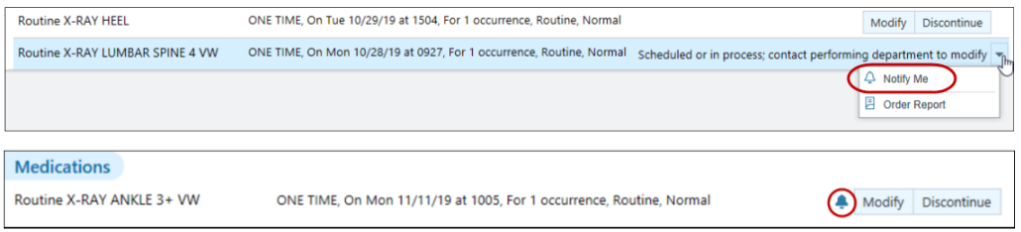
If any questions please contact Rogelio Pante, Rogelio.Pante@thedacare.org